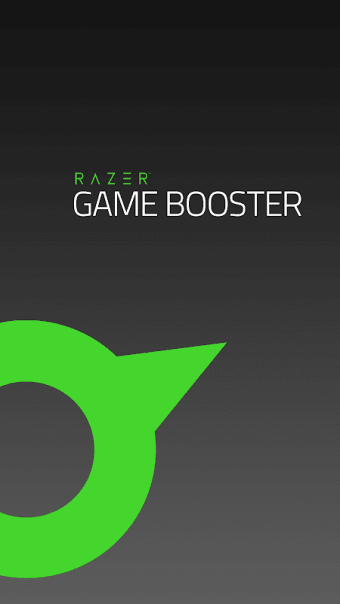Optimize your gaming experience with this app
Razer Phone 2 Game Booster is a specialized utility designed to elevate the mobile gaming experience on the Razer Phone. This free game booster enables users to fine-tune their device’s performance and manage battery consumption. With advanced configuration options, gamers can optimize their device for various gaming needs.
Featuring three distinct modes, Razer Phone 2 Game Booster allows users to balance performance and battery life according to their preferences. Each mode is crafted to address specific gaming scenarios, ensuring that users can achieve optimal results whether they are playing casual games or demanding titles.
Customize performance with three modes
Razer Phone 2 Game Booster stands out with its three modes: Custom, Power Save, and Performance. Power Save mode extends battery life by reducing CPU usage, lowering resolution, and decreasing frame rates, making it ideal for less demanding games such as puzzles, trivia, and casual simulations. On the other hand, Performance mode is tailored for high-end gaming, maximizing settings to deliver the best graphical and processing capabilities.
In Custom mode, users can adjust specific configurations such as FPS, CPU usage, and resolution. Apps should automatically appear in this mode, but users have the option to add any games that do not show up manually. A horizontal sliding scale is available to help balance battery saving and performance. The app also provides recommendations for achieving the optimal balance between these two factors.
While customization is straightforward, it requires some experimentation to find the best settings for each game. This process can be challenging for users who are unfamiliar with the optimal configurations. Fortunately, the app allows users to revert all changes and restore games to their default settings with just one tap. This feature ensures that users can easily return to standard configurations if needed.
Flexible settings for different needs
Razer Phone 2 Game Booster is a powerful tool for optimizing mobile gaming on the Razer Phone. Its three distinct modes—Custom, Power Save, and Performance—provide users with the flexibility to adjust settings based on their gaming needs and battery preferences. Despite the need for some experimentation with configurations, the app’s ability to reset changes ensures a user-friendly experience. Overall, it effectively enhances gameplay while managing performance and battery life.